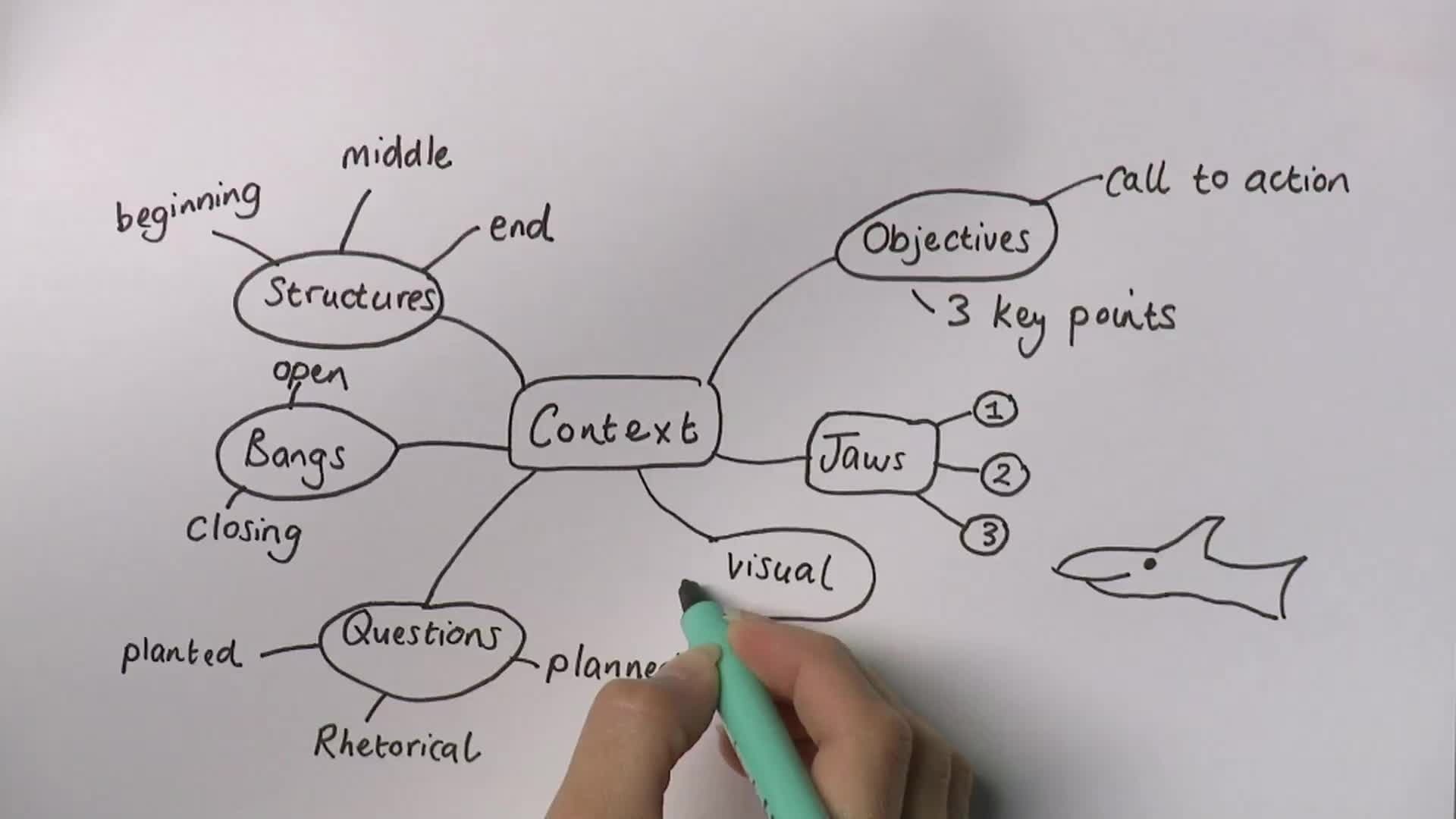Can you imagine a business today that doesn’t use video for their website, YouTube, presentations, blogs, or social media?
Video is now an integral part of the content marketing strategy for every business. However, it’s important to understand your goals and align your video content with measurable objectives.
With the experience of 8 years’ video production we have created thousands of videos for different kinds of businesses. And we have defined the best performing video solutions for their respective industries.
In this article we would like to outline the 5 Top Video Solutions for Technology Companies.
So what video types and styles have proven to work well for technology audiences? And why?
These solutions aren’t the beginning or the end of the story but will certainly provide a basis for any video content strategy.
Sounds good? Let’s get started.
5 Top Video Solutions for Technology Companies:
Case Studies
Showcase the benefits your clients get from your product.
Word of mouth is the most powerful form of advertising. Filming your clients to tell your story will help your prospects to understand the benefits of your solutions and services. The key to a successful case-study video is having the client feel comfortable and ready to talk openly and honestly about working with your firm.
Animation
An eye-catching story to explain a product.
There’s no doubt that animation video is the most popular way to describe technical solutions. Produced well, this dynamic visual story with a professional voiceover will engage and educate your viewers.
Chalk n’ Talk
A whiteboard presentation on camera.
Your technical specialists are already familiar with this style of presentation. Capturing their delivery on camera creates a very powerful sales tool. Attaching such videos to sales emails will help to build trust and credibility with your clients.
Events
A video capturing a client or internal event.
Clients and corporate events are unique occasions to interview customers and subject matter experts. Filming video is an excellent opportunity to share your content with a wider audience and promote your products or services to new prospects.
Live Streaming
Broadcast a panel discussion or an interview.
Live streaming a panel discussion or interviews with experts helps to position your brand as industry leaders. It is an effective way to communicate and interact with your audience and channel partners, keeping them updated on your technology solutions.
So implementing these proven 5 Video Solutions you will present your business from different perspectives what creates absolutely new opportunities for growth and achieving your goals.
To watch video examples visit our Gallery.